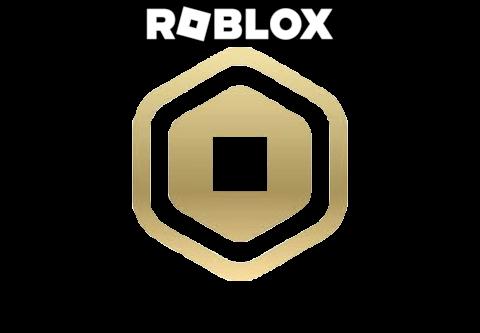ROBLOX 200 Robux Global
379.00 RUB
Description
Roblox Gift Card for 200 Robux is a gift card that can be used to purchase items or subscribe to services within the game Roblox on various platforms such as Android, iOS, PC, and Xbox.
Here are the instructions for using the card:
1)Go to the official Roblox website and log in to your existing account or create a new account if you don't have one yet.
2)Navigate to the "Redeem Card/Payment" section on the website.
3)Enter the received code from the gift card and click on the "Redeem" button.
After activating the code, your account will be credited with 200 Robux, and you can use this in-game currency in Roblox to purchase various items, accessories, clothing, and much more.
To obtain the in-game currency (Robux) after code activation:
1)Go to the "Settings" page in your Roblox account.
2)Choose the "Billing" section.
3)Click on the "Convert to Robux" button.
After completing these steps, the Robux will be added to your account, and you can use them for in-game purchases in Roblox.
Here are the instructions for using the card:
1)Go to the official Roblox website and log in to your existing account or create a new account if you don't have one yet.
2)Navigate to the "Redeem Card/Payment" section on the website.
3)Enter the received code from the gift card and click on the "Redeem" button.
After activating the code, your account will be credited with 200 Robux, and you can use this in-game currency in Roblox to purchase various items, accessories, clothing, and much more.
To obtain the in-game currency (Robux) after code activation:
1)Go to the "Settings" page in your Roblox account.
2)Choose the "Billing" section.
3)Click on the "Convert to Robux" button.
After completing these steps, the Robux will be added to your account, and you can use them for in-game purchases in Roblox.